Automating Multi-Platform Audience Management with a Centralized API
It’s a familiar story for many of us working with marketing teams: the endless cycle of exporting customer lists, manually re-formatting them for Google Ads, then for Meta Ads, then for Twitter, and so on. This process is not only tedious but also error-prone and a significant drain on valuable development time.For one of my clients, I decided to build a streamlined solution to this exact problem. I’ll walk you through the audience engine, a simple, centralized API that connects my client’s BigQuery data warehouse directly to their ad platforms, automating audience updates with a single request. 🚀📈
Why Manual Audience Management Doesn’t Scale
In my experience working with clients, I’ve seen firsthand how manual audience management creates significant hurdles. The core issue is that the process simply doesn’t scale as a business grows.Each advertising platform has its own unique set of rules. Google, Facebook, and Pinterest all demand slightly different data formats, column names, and normalization or hashing standards for the customer information they receive. This means that a single CSV export from a database is never enough. I found myself creating multiple versions of the same list, which quickly becomes a major operational bottleneck.
Furthermore, manually handling files of sensitive customer information is a serious concern. Downloading customer lists as plaintext CSVs to a local machine introduces an unnecessary risk of data exposure. My goal is always to create a secure workflow that minimizes direct contact with raw user data. An automated system is far better suited for this.Finally, the entire manual process is simply inefficient. The hours spent on these repetitive tasks are hours that could be better invested in feature development, strategic analysis, or other high-impact work. The primary objective for my client and me was to eliminate manual intervention as much as possible and free up valuable resources.
The Solution: A Centralized Audience Engine API
To solve these challenges, I implemented a solution I call the audience engine. It’s a specialized API designed to serve as a single point of contact for all audience update operations.The core concept is built around simplicity and automation. Instead of juggling multiple scripts and manual exports, the entire workflow is triggered by a single, secure POST request to one endpoint. This request contains a BigQuery SQL query that defines the customer segment, along with the specific platform and audience_id to be updated. The API then automatically pulls the records from the BigQuery table and sends them to the correct ad platforms.
{
"sql": "SELECT first_name, last_name, phone_no as fb_phone, email, fb_zipcode, fb_city, fb_country_code FROM `gcp_project.audiences.acquired_customers_daily`",
"client": "CLIENT1",
"fb_keys": [
"email",
"phone",
"first_name",
"last_name",
"zipcode",
"city",
"country"
],
"operation": "add",
"fb_audience_id": "12111111111111111111"
}
A key benefit of this approach is the establishment of BigQuery as the single source of truth. By pulling directly from the client’s data warehouse, we ensure that every audience across every platform is built from the same, up-to-date data. This helps maintain critical data consistency for all marketing campaigns.The engine is built to be versatile, currently supporting automatic audience updates for a wide range of platforms: Google Ads, Meta Ads, Snapchat Ads, Taboola, Yahoo Ads, Pinterest, Bing Ads, and Twitter Ads. This centralization means we can add or remove a segment from all channels at once, creating a truly streamlined workflow.
Processing & Slack Notifications
Once the API receives a request, it gets to work. To handle potentially large audiences, the engine automatically splits any upload with over 30,000 records into smaller batches. This ensures that the requests to the ad platforms’ APIs remain within acceptable limits.For visibility, I configured the system to provide feedback. Upon completion, or if an error occurs, the API sends a formatted Slack message to a designated channel. This message details the outcome, including how many users were successfully processed for each platform. This provides my client and me with asynchronous confirmation and a clear audit trail without us needing to manually check logs.
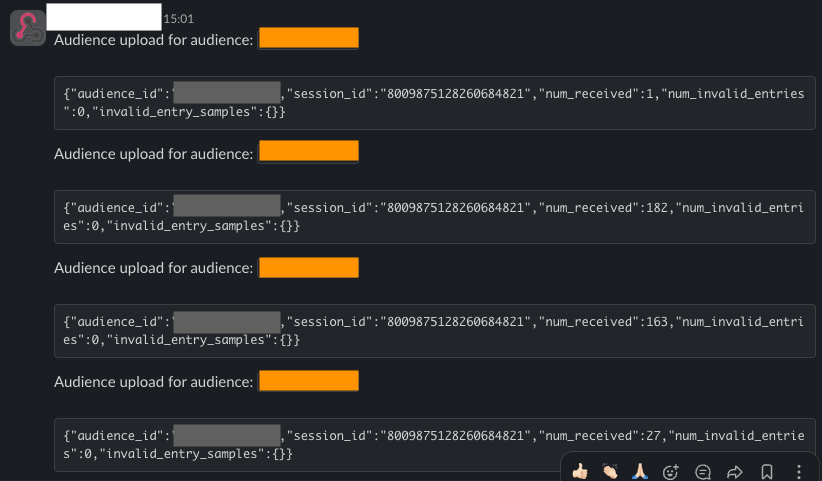
Conclusion & What’s Next?
By developing this centralized audience engine, I was able to transform a tedious, manual process for my client into a fast, reliable, and automated workflow. This solution has not only saved the team countless hours but has also significantly reduced the risk of manual errors and improved data security. Most importantly, it has freed up the marketing and development teams to focus on more strategic initiatives that drive real business growth.
This tool has already proven its value, but there’s always room for improvement. Looking ahead, the next logical step could be to build a simple UI on top of the API. This would empower non-technical team members to manage audiences themselves, further freeing up development resources. We could also explore adding support for more marketing platforms or integrating the engine into a larger marketing automation workflow to trigger audience updates based on specific user actions in real time.
What Are Your Thoughts? 💬
How do you handle audience management in your projects? Have you built similar automation tools or found effective third-party solutions that you rely on? Would love to hear from you on my socials.